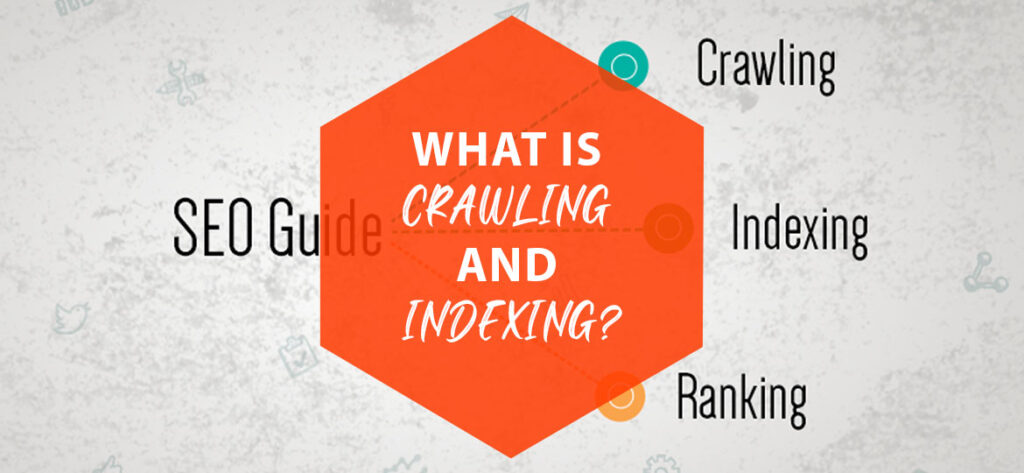You decide to take a step into the digital world. You design an attractive web page and create the appropriate content structure. In addition, you study the keywords to position yourself better according to the user’s search intention. However, it doesn’t show up when you type your website name into a search engine. What happened? What could you do wrong? The answer is simple and straightforward: indexing is to blame.
And if Google doesn’t indexing your site, you are completely invisible to the user. That is, you will not appear as a result of any question. Therefore, organic traffic will be zero. How can this be prevented? Let’s talk in this article!
How does the indexing of pages in Google work?
The amount of information on the Internet is practically unlimited. So for any type of search we do, Google always has the answer. This is due to the work of its bots, which are responsible for reviewing, collecting, and classifying all the content that later appears in the SERPs. Below, we describe each stage of this process in more detail.
Tracking
Google has a crawler (crawler software) called Google Bot, like other search engines. It is constantly browsing to find updates on news websites or existing pages. They are discovered because they are linked to sites that are already known by search engines. And because it provides information through a site map (a file in XML format containing all the data so that Google spiders can quickly track the web).
Indexing
Once Google is aware of the existence of these new websites or the updates of those already known, it is the moment that it interprets its content, classifies it, and indexes it. Therefore, the page is part of its huge database and will appear when a user makes a query related to its content. Now, indexing your website does not mean that it will come out first in the search results. For this, it is essential to work on the positioning of your website correctly.
How do you make sure your website is indexed on Google?
- Go to Google and then search the site: example.com
- The number at the bottom of the search bar indicates how many pages Google has indexed.
- To check the status of a specific URL directory, use the same site: example.com/web-page-slug operator.
- If the page is not indexed, then results will not be displayed.
How to index your website in Google quickly?
Now that you know how Google page indexing works, it’s time to get down to business. How? ‘Or’ What? Through the Google Search Console.
Link your website to Google Search Console
GSC is a platform consisting of a set of tools that help all webmasters know the status of their websites. It also helps solve problems that hinder visibility in search engines. Therefore, if you are not already using it, we recommend that you familiarize yourself with it.
The first step is to link the website to Google Search Console to do this. This is done by adding the HTML code supplied with GSC to the website. Thus, it tells Google that it is the rightful owner of the page. Two different paths can then be followed:
-
Index using sitemap files
As we said, a sitemap consists of files that contain all the information about the pages of a website. Therefore, the sitemap contains a list of all URLs and other data of interest. To tell Google to index it, you need to:
- Create a sitemap file (in this article, we show you “What is an XLM Sitemap? How to Create and Build It”).
- Enter Google Search Console.
- Click on the Site Maps option on the left sidebar.
- Enter the URL of the file and click Submit.
- Google will then include a sitemap by verifying all URLs and including them in its index.
-
Manual index
- Log in to Google Search Console.
- Click Inspect URL in the left sidebar.
- Paste the URL that you want Google to include in your index.
- Wait for it to be checked and click on Request Indexing.
- Check if Google has indexed the content.
There are two ways to find out if Google is indexing web content:
-
Manual check
Have you heard of the site command? If you’re familiar with the inside and outside of the online world, then maybe yes. The easiest way to know if a page is part of the Google index. To do this, you just need to follow the steps below:
- Open the Google search engine
- Insert site: nameofthepage in the search field (for example, site: www.instance.com)
- Press enter, and you can immediately see how many URLs of your page are found within the SERPs.
- Check using Google Search Console.
In the previous paragraph, we have already told you about the wonders of GSC, so now we are going to focus only on the verification of indexing.
The search console has a section called “URL Inspection,” where, as the name suggests, you can check if the URL is on Google.
The importance of tracking and indexing your website
- Don’t inadvertently block your website from Google.
- Check your website for errors and correct them.
- To make sure your site looks exactly the way you want it to.
This is where your search engine optimization begins. If Google does not crawl your site, it will not be included in the search results. Be sure to check your robots.txt file. A technical SEO review of your site should address another issue related to the use of search engine crawling accessibility.
If your site is full of errors and poor-quality pages, Google may find that your site comprises junk pages that are of little use. Coding errors, CMS settings, or hacked pages can lead Google Bots to poor-quality pages. The loss of search rankings is when the poor quality exceeds the high-quality pages on your website.
Indexing and ranking
Indexing a website or webpage on Google doesn’t affect your website ranking.
These are two different things.
Indexing means that Google knows your site. This does not mean that your website will rank among all the relevant, valuable queries.
Here comes SEO. Technology that improves the website for ranking specific queries.
In short, SEO is:
- Find out what your customers are looking for.
- Create content on these topics.
- Refine these pages with your keywords.
- Create backlinks
- Publish content regularly and “always.”
Final Thought
Now you know exactly what crawling and indexing are. We recommend that you carry out a study of your website to resolve any related issues. And make sure that users will always be able to find the content you create. Remember that being well indexed is just the first basic step for a user to find you. If you want your webpage to have traffic and appear in Google’s first results, you need to work on positioning perfectly.
At our Web Development Agency, we help you achieve it. As a digital marketing agency, we have a great team of experts in promoting our clients’ online business. Contact us and start walking with us on the path to success.