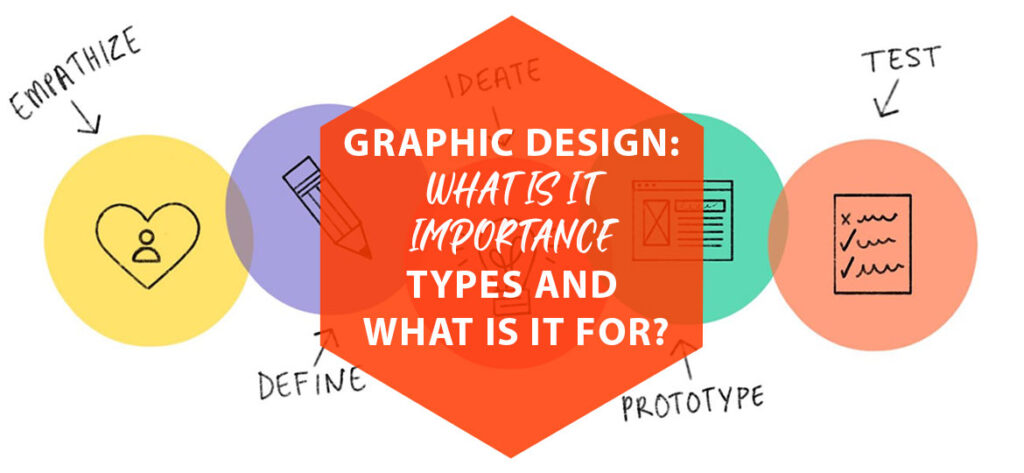Do you want to make a restyling of your site because you realized that it is not very usable for your visitors? Or would you like to improve your e-commerce set-up to highlight the strengths of your products? Or want to make browsing more enjoyable and intuitive?
All this is possible only after carrying out a strategic analysis called the website project. It allows you to put the customer and his needs at the center of all your digital communication.
Creating an effective user experience is no coincidence. Implementing the UX strategy will result in a better design. UX’s strategy is built on ideas that have been proven to work. Instead of turning a blind eye and hoping for the best, take the time to review your UX strategy. It prevents you from wasting time and energy removing bugs after a lifetime of broadcasts.
Offering simple browsing experiences and valuable content is the first step to entertaining them. The website and communication tool’s goal is to ensure positive experiences beyond operation, graphics or necessary utility.
Speaking in the same language as the customer through texts, icons, images, and videos is the best way to make him feel “at home” and win him over. To do this, utilize the tools that allow you to track your actions on the website (e.g. Google Analytics) or record real behaviors and interests through heat maps, video and recording (e.g. Hotjar).
A detailed and precise problem definition is crucial to achieving this goal, as it allows us to target the correct user correctly.
Importance of UX/UI design
When we talk about Industry 4.0 or digitization of industry, we refer to implementing a series of innovative technologies that make it possible to improve production processes significantly.
In this context, initiatives to monitor all these processes to obtain data and quality information in real-time (SCADA, HMI, DCS systems, etc.) are particularly relevant and will be the key to speeding up decision-making at all levels.
It is essential to have an intuitive interface that presents all the functionalities appropriately. It helps to know the real status of the facilities and understand the information we obtain from all industrial sectors. Besides, it allows us to visualize and understand this information in a simple way. The UX/UI team is in charge of designing this interface.
But… is a UX/UI designer really necessary? How many times, when using an application, have we not found functionality that a friend has told us about? How many times have we come across large amounts of information that we can’t understand?
Avoiding these situations is the objective of the UX/UI designer to optimally solve all the user’s needs in order to improve the experience when using monitoring systems. That is to say, to ensure that the workflow to complete the different functionalities within the application does not involve any difficulty but rather that it is a fluid, simple, intuitive and natural process.
Difference between UX and UI
As we have mentioned, UX and UI profiles are essential in this digital world to generate a unique experience for customers when they encounter the user interface. Although both terms are closely related, there are significant differences.
UX – User Experience
User Experience (UX) or user experience refers to the perception and sensations that the user has when interacting with a digital platform, a device or any other environment.
The UX designer will work to provide the end-user with the best possible experience when using and to navigate the system by applying UX design principles.
The UX designer is responsible for:
- Analysis of the current system.
- Usability (A/B testing, heuristic evaluation).
- User research (surveys, interviews).
- Wireframes and prototypes.
- User flows.
- Storytelling.
- Design patterns.
UI – User Interface
The User Interface (UI) is the set of visual elements such as colours, textures, images and shapes. It makes the web design more attractive and easier to understand and use.
Good UI design adds value and is essential in achieving a better user experience (UX).
The UI designer is responsible for:
- Interaction design (how the system responds).
- Interaction guides (system states).
- Design of elements (buttons, forms, etc.).
- Visual design (icons, images, etc.).
- Style guides (colour palettes, fonts, etc.).
Steps to apply UX strategy in website development?
-
Home page
Thanks to search engines, people can get to any page of your website and not necessarily visit the homepage as a first step. Despite this, it is also important to communicate your unique selling proposition on the home page and try to guide visitors in finding information.
Obviously, there are different types of users:
- the lead who is looking for specific information on a particular service and is comparing different brands,
- the customer who is looking for technical information or needs to get in touch with you,
- But also the person who does not know the company and has no idea what product/service it offers.
The homepage must communicate clearly to all these people. A mistake that is often made is to assume that the visitor already knows the company, thus leaving out some information that may seem too generic.
From the home areas, specific buyer personas will be able to choose the most specific content to be examined according to their needs.
-
Value proposition and mobile-friendly
The value offer must be effectively presented on the site.
For this, focus both on product solutions and on technical assistance. It is a very competitive aspect that differentiates it from competing companies.
For this reason, in the menu bar at the top right, insert an icon that, with a click, takes the user directly to the dedicated section. If the same link had been included in the general menu, it would not have been as visible and easily accessible by a potential customer.
Obviously, it is important to maintain this approach also in the mobile version. Because an increasingly large slice of users surfs directly from their smartphones. To achieve this, study mobile navigation from the earliest stages of site design carefully.
-
Site map and content
The site map is the tool that identifies the tree and the paths that the user must travel to reach specific content.
However, when designing the pages and the individual contents, we must always keep in mind Jakob Nielsen’s rule of the inverted pyramid. He says, “The digital user is lazy and wants to find what he is looking for in the shortest possible time number of clicks. For this, information must be organized in an extremely strategic way”.
-
Call-To-Action
The Call to Action allows you to capture the user’s attention and lead him to a specific site page. Obviously, they must be created and positioned strategically according to the objectives to be achieved. These objectives include a collection of contacts, promotion of a service, new visits to the blog, etc. The user must have no doubts about the action to be taken.
Count on us whether you want to restyle your website or want to develop it from scratch. As a reputed UX/UI Design Company, we will do everything to make your online business.